Configute Netgear Router with Karoo.
Click here for more info.
Wednesday, October 29, 2008
Friday, October 24, 2008
No Internet Through the Router.
Unable to go online from the router.
These steps are applicable for Routers only [like WNDR3300, WNR3500, WNR834B and WNR854T] not for Modems.
Step 1 : Disconnect the computer from the router and connect it to the modem.
Ensure that the computer is not assigned a static IP Address.
Turn the computer OFF and the Modem OFF.
Turn ON the Modem, than the Computer.
If you are able to go online, good.
If Not, Contact the Internet Provider.
Step 2 : If you are able to go online from the modem, follow these steps :
Connect the computer back to the router and the router to the modem as before.
Check the Internet LED is lit. If it is not, troubleshoot light status, as explained in the router manual. Check the LEDs for the ports with cables are lit. If not, move the cable to a different port. If there are still no lights, then troubleshoot light status, as explained in the router manual.
Step 3 : Power OFF the router and power it ON aftre some time [say 10 seconds].
Step 4 : Try Going Online. If still you cannot connect to the Internet, TryResetting the router as explained here.
Step 5 : After resetting the router, Open the setup page and configure the router yourself or you can try the SmartWizard.
SmartWizard helps the router discover whether you have a static or dynamic IP address, and whether you are using PPPoE to connect to your ISP.
If Dynamic IP Address is discovered, its good. If PPPoE or Static IP Address is recovered, you need to configure the router with the ISP settings yourself.
Step 6 : Now turn the Router and the Modem OFF. Turn On the Modem first than the Router.
These steps are applicable for Routers only [like WNDR3300, WNR3500, WNR834B and WNR854T] not for Modems.
Step 1 : Disconnect the computer from the router and connect it to the modem.
Ensure that the computer is not assigned a static IP Address.
Turn the computer OFF and the Modem OFF.
Turn ON the Modem, than the Computer.
If you are able to go online, good.
If Not, Contact the Internet Provider.
Step 2 : If you are able to go online from the modem, follow these steps :
Connect the computer back to the router and the router to the modem as before.
Check the Internet LED is lit. If it is not, troubleshoot light status, as explained in the router manual. Check the LEDs for the ports with cables are lit. If not, move the cable to a different port. If there are still no lights, then troubleshoot light status, as explained in the router manual.
Step 3 : Power OFF the router and power it ON aftre some time [say 10 seconds].
Step 4 : Try Going Online. If still you cannot connect to the Internet, TryResetting the router as explained here.
Step 5 : After resetting the router, Open the setup page and configure the router yourself or you can try the SmartWizard.
SmartWizard helps the router discover whether you have a static or dynamic IP address, and whether you are using PPPoE to connect to your ISP.
If Dynamic IP Address is discovered, its good. If PPPoE or Static IP Address is recovered, you need to configure the router with the ISP settings yourself.
Step 6 : Now turn the Router and the Modem OFF. Turn On the Modem first than the Router.
Saturday, October 18, 2008
Netgear offers six-bay Network Attached Storage.
Netgear has announced the release of ReadyNAS Pro Gigabit Desktop Storage system, with six drive bays. The new ReadyNAS Pro is available starting at $2,000. The ReadyNAS is designed for small to medium sized businesses with up to 200 users, 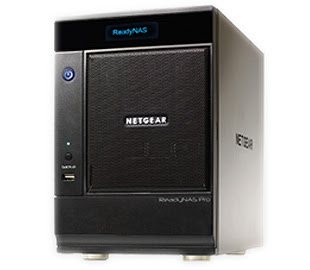 the ReadyNAS Pro comes in 1.5, 3 and 6 TeraByte configs. It’s Mac, Windows and Linux compatible, and supports RAID 0, 1, 5 and 6 configurations. Inside it can house up to six SATA II hard disk drives in lockable, hot-swappable bays. It has dual redundant Gigabit Ethernet ports and three USB 2.0 ports that support the addition of external USB drives, printers and backup batteries. Netgear claims the device can read at over 108 megabytes per second and write at over 102 megabytes per second. It has an LCD display that enables you to monitor the system for port failures or status readings. A Web-based graphical user interface and setup wizard lets you configure user account access, set up e-mail system alerts for the network administrator and perform other administrative functions.
the ReadyNAS Pro comes in 1.5, 3 and 6 TeraByte configs. It’s Mac, Windows and Linux compatible, and supports RAID 0, 1, 5 and 6 configurations. Inside it can house up to six SATA II hard disk drives in lockable, hot-swappable bays. It has dual redundant Gigabit Ethernet ports and three USB 2.0 ports that support the addition of external USB drives, printers and backup batteries. Netgear claims the device can read at over 108 megabytes per second and write at over 102 megabytes per second. It has an LCD display that enables you to monitor the system for port failures or status readings. A Web-based graphical user interface and setup wizard lets you configure user account access, set up e-mail system alerts for the network administrator and perform other administrative functions.
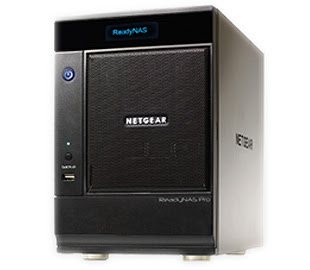 the ReadyNAS Pro comes in 1.5, 3 and 6 TeraByte configs. It’s Mac, Windows and Linux compatible, and supports RAID 0, 1, 5 and 6 configurations. Inside it can house up to six SATA II hard disk drives in lockable, hot-swappable bays. It has dual redundant Gigabit Ethernet ports and three USB 2.0 ports that support the addition of external USB drives, printers and backup batteries. Netgear claims the device can read at over 108 megabytes per second and write at over 102 megabytes per second. It has an LCD display that enables you to monitor the system for port failures or status readings. A Web-based graphical user interface and setup wizard lets you configure user account access, set up e-mail system alerts for the network administrator and perform other administrative functions.
the ReadyNAS Pro comes in 1.5, 3 and 6 TeraByte configs. It’s Mac, Windows and Linux compatible, and supports RAID 0, 1, 5 and 6 configurations. Inside it can house up to six SATA II hard disk drives in lockable, hot-swappable bays. It has dual redundant Gigabit Ethernet ports and three USB 2.0 ports that support the addition of external USB drives, printers and backup batteries. Netgear claims the device can read at over 108 megabytes per second and write at over 102 megabytes per second. It has an LCD display that enables you to monitor the system for port failures or status readings. A Web-based graphical user interface and setup wizard lets you configure user account access, set up e-mail system alerts for the network administrator and perform other administrative functions.
Labels:
ReadyNAS Pro,
Storage
Tuesday, August 26, 2008
DG834G v4
Wireless ADSL 2+ Router


DG834G v4 is a 5 in one product, it combines an ADSL modem, router, 10/100 LAN switch, 802.11g wireless access point, and SPI statefull firewall.
DG834G Features :
- Up to 5X faster than 802.11b
- Smart Wizard Install Assistant detects/connects to your ISP
- Works with both 802.11g & 802.11b
- Multi-lingual Web User Interface
- Supports ADSL2+
- Supports PPPoA and PPPoE.
- Static routing and Dynamic Routing with RIP v1 and v2
- Inbuilt DHCP Server, Configurable MTU Size.
- Data rates of wireless : 54Mbps [Fallback to 54, 48, 36, 24, 18, 12, 11, 9, 6, 5.5, 2 and 1Mbps, Automatic Rate Selection]
- Operating Modes : Infrastructure. Operating Channel 1 - 13
- Wireless Security : Encryption- 128-bit WPA-PSK TKIP- 128-bit WEPAuthentication- Open System and Shared KeyAccess Control- MAC Address Control
- Stateful Packet Inspection [SPI] Firewall.
- Content Filtering : Keyword and URL blocking, Trusted IP access, Time scheduling, Email and logging notification
- Virtual Private Network [VPN] Features : IPSec VPN Endpoint- Supports up to 5 simultaneous tunnels - DES (56-bit) and 3DES (168-bit) encryption- Authenication MD5 & SHA- Diffie-Hellman Group 768-bit & 1024-bit- Key Management: Auto Internet Key Exchange (IKE) w/ Perfect Forward Secrecy (PFS)- Operation Mode: Main & Aggressive
- Single-session Virtual Private Network (VPN) Pass-through (IPSec, L2TP), PPTP
- Port Forwarding
- UPnP Support
- Single DMZ Support
- Web Based Interface- Multi-lingual Web User Interface, [English, French, German and Italian]-
- 5-click Installation Wizard
- System performance and status monitoring
- Remote Management via Web services
- Manufacturer Warranty : 2 Years.
Wednesday, July 23, 2008
Firmware release for WNDR3300.
New Firmware release for WNDR3300.
Firmware Version 1.0.26
New Features
Updated 5GHz channel to meet EMI regulations.
Firmware Version 1.0.26
New Features
Updated 5GHz channel to meet EMI regulations.
Sunday, June 29, 2008
Firmware release for WNDR3300.
New Firmware release for WNDR3300.
Firmware Version 1.0.23
New Features
Add Wireless Repeating “WDS” function (supports 802.11N radio only)
Bug Fixes
WPS support in dual mode (2.4 GHz and 5 GHz).
Fixed - Low throughput issues.
Fixed - WPS AP Setup Lock option.
Fixed some GUI issues and added character validation rules.
Fixed - Internet firmware upgrade sometimes do not reboot after upgrade completed
Fixed - DHCP renewal issue.
Fixed - QoS / bandwidth control cannot work for fragmented packets
Fixed - Two LAN PCs can't play online game Starcraft.
Fixed - LAN to LAN SIP issue
Fixed - DUT can't disconnect SIP session after calling an virtual client.
Firmware Version 1.0.23
New Features
Add Wireless Repeating “WDS” function (supports 802.11N radio only)
Bug Fixes
WPS support in dual mode (2.4 GHz and 5 GHz).
Fixed - Low throughput issues.
Fixed - WPS AP Setup Lock option.
Fixed some GUI issues and added character validation rules.
Fixed - Internet firmware upgrade sometimes do not reboot after upgrade completed
Fixed - DHCP renewal issue.
Fixed - QoS / bandwidth control cannot work for fragmented packets
Fixed - Two LAN PCs can't play online game Starcraft.
Fixed - LAN to LAN SIP issue
Fixed - DUT can't disconnect SIP session after calling an virtual client.
Wednesday, January 9, 2008
WNDR3300
WNDR3300 : RangeMax™ Dual Band Wireless-N Router.
Advantages of RangeMax™ :
What Adapters Benefit from RangeMax Routers and Access Points?
WNDR3300 Product FAQs :
There are 8 internal antennas to adjust to interference and increase the range of the Wireless Router. The Quality of Service (QoS) is built in RangeMax which prioritizes the traffic based on different applications such as VOIP, Video and Gaming. It automatically assigns the right priority to the top applications you use. At present supports 4 type of QoS those are : Applications, Online gaming, MAC address and Ethernet LAN Port. WNDR3300 doesn’t support wireless repeating at this moment. When you open the setup page of the router, on the first screen the router will look for the latest firmware and automatically update it.

Advantages of RangeMax™ :
- The range is up to 500 feet.
- RangeMax has better performance than other MIMO products in noisy environments, such as areas crowded with networks, other wireless devices or 2.5 GHz phones.
- There are more configuration options than other MIMO products.
- The RangeMax technology is simpler than MIMO, which means less cost and less power consumption (only 6 watts for the router at full power). Unlike some MIMO technologies, RangeMax works on any frequency channel 1-13, (that's permitted in your country). RangeMax is unaffected by local objects moving, while MIMO technology throughput can drop 40 Mbps — to very poor performance!
What Adapters Benefit from RangeMax Routers and Access Points?
- It's best to use RangeMax adapters: WPN511, WPNT511, or WPN311, however, earlier adapters using SuperG, TurboG, 11g/11b WIFI or CentrinoTM technologies will also get increased performance.
WNDR3300 Product FAQs :
There are 8 internal antennas to adjust to interference and increase the range of the Wireless Router. The Quality of Service (QoS) is built in RangeMax which prioritizes the traffic based on different applications such as VOIP, Video and Gaming. It automatically assigns the right priority to the top applications you use. At present supports 4 type of QoS those are : Applications, Online gaming, MAC address and Ethernet LAN Port. WNDR3300 doesn’t support wireless repeating at this moment. When you open the setup page of the router, on the first screen the router will look for the latest firmware and automatically update it.
Subscribe to:
Posts (Atom)
